You are here
Connect to a Harvard Forest Printer
Follow this procedure for adding all HF printers
Step-by-step instructions to set up a printer at HF can be found on the Harvard University Information Technology (HUIT) web page.
Login into the HUIT service portal Service Portal - IT Help (service-now.com), then go to How To Set Up A Network Printer On A Computer - IT Help (service-now.com) Setup
NOTE: this should be done while the computer is connected to the internet via wired (ethernet) or VPN connection. You will need administrative privileges on the computer to proceed.
Shaler Basement Black and White Printer 5200
- HP LaserJet 5200
- IP Address: 140.247.220.168
- Recommended driver: HP Universal Print Driver for Windows PCL6
- HP LaserJet 5200 Printer series Software and Driver Downloads | HP® Customer Support
2nd Floor Black and White Laserjet 600
- HP LaserJet Enterprise 600 printer M603 series
- IP Address: 140.247.220.217
- Recommended driver: HP LaserJet Enterprise 600 Printer M600 Series PCL6 Print Driver
- HP LaserJet Enterprise 600 Printer M603 series Software and Driver Downloads | HP® Customer Support
- Note: this printer has Duplex printing and 3 trays
2nd Floor Color Laserjet M750HP Color LaserJet Enterprise M750 printer
- IP address: 140.247.220.204
- Recommended driver: HP Color LaserJet Enterprise M750 Printer Series PCL6 Print Driver
- HP Color LaserJet Enterprise M750 Printer series Software and Driver Downloads | HP® Customer Support
- Note: this printer has Duplex printing and 3 trays and 11" X 17" printing capabilities